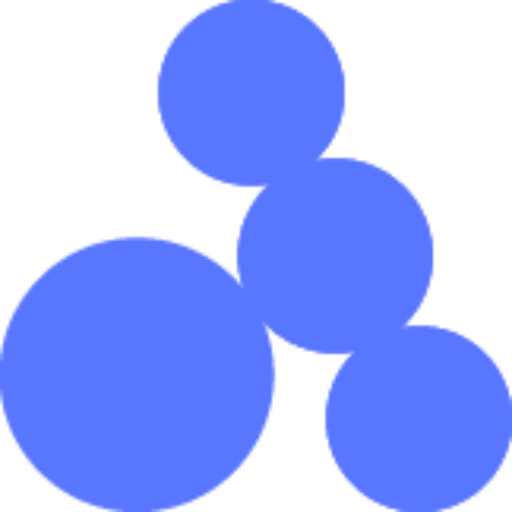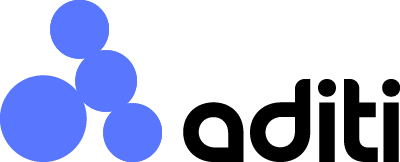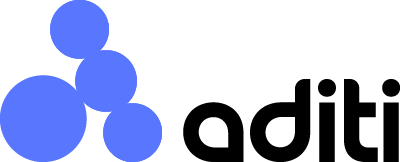Welcome to our comprehensive beginner’s guide- Basics of Graphic Design! Whether you’re a budding designer, a business owner looking to enhance your brand, or simply someone curious about the world of visual communication, this guide will provide you with a solid foundation in the fundamentals of graphic design.

Graphic design encompasses the art and practice of visual communication through the use of typography, imagery, color, and layout. It involves creating visually compelling and informative designs that convey messages, ideas, or concepts to a target audience.
- Visual Communication: Graphic design is fundamentally about communicating messages visually. This involves using visual elements to convey information, evoke emotions, and engage viewers effectively.
- Typography: Typography refers to the art and technique of arranging typefaces to make written language legible, readable, and visually appealing. It involves selecting appropriate fonts, sizes, spacing, and alignment to enhance the clarity and impact of textual content in a design.
- Imagery: Images play a vital role in graphic design by conveying visual information, enhancing storytelling, and capturing the viewer’s attention. Whether through photographs, illustrations, or icons, imagery adds depth, context, and visual interest to designs.
- Color Theory: Color theory explores the principles and guidelines for mixing and matching colors effectively in design. Understanding color psychology, contrast, harmony, and the cultural associations of different colors is essential for creating visually cohesive and impactful designs.
- Layout: Layout refers to the arrangement of visual elements within a design space. It involves organizing content, images, and other design elements in a structured and aesthetically pleasing manner to guide the viewer’s eye and convey information effectively.
- Brand Identity: Graphic design plays a crucial role in shaping and maintaining a brand’s identity and visual presence. It involves creating logos, branding materials, and marketing collateral that reflect the brand’s values, personality, and unique identity to establish a memorable and recognizable brand image.
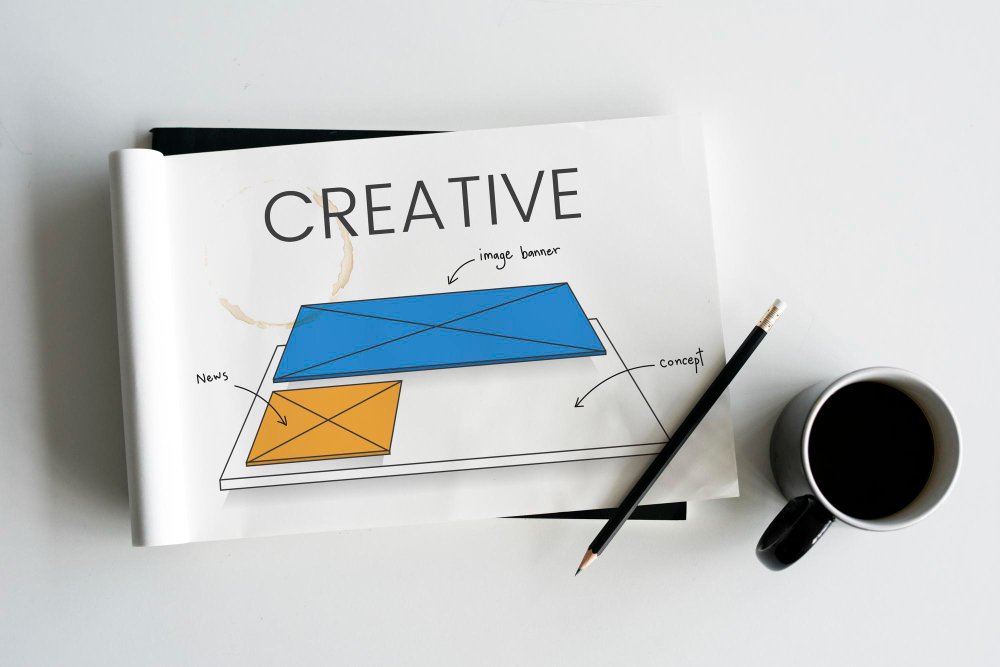
In the vibrant world of graphic design, understanding the elements of design is akin to wielding a painter’s palette. Each element brings its own unique characteristics, contributing to the visual language of a composition. In this blog post, we’ll embark on a journey to unravel the key phrases associated with the elements of design and delve deeper into their significance in the creative process.
- Line: Lines are the foundational element of design, serving as the building blocks for all visual compositions. They can be straight, curved, horizontal, vertical, diagonal, or organic, and they play a crucial role in guiding the viewer’s eye, creating movement, and defining shapes and forms within a design.
- Shape: Shapes are defined by boundaries such as lines or color and can be geometric or organic in nature. They provide structure and form to a design, conveying balance, harmony, and unity. Shapes can be used to represent objects, convey ideas, or create patterns and textures within a composition.
- Color: Color is perhaps the most evocative element of design, capable of eliciting emotional responses and conveying meaning. Understanding color theory, including concepts such as hue, saturation, value, and color harmony, is essential for creating visually appealing and effective designs that resonate with the intended audience.
- Texture: Texture adds tactile quality and visual interest to a design, creating depth, dimension, and realism. It can be actual (tangible) or implied (visual), and it can be smooth, rough, matte, glossy, or anything in between. Texture enhances the sensory experience of a design, inviting viewers to engage with it on a more visceral level.
- Space: Space refers to the area within and around objects in a design. It includes both positive space (occupied by objects) and negative space (empty or white space). Effective use of space helps establish hierarchy, balance, and clarity in a design, allowing elements to breathe and creating visual impact.
Let's embark on this creative journey together
and design a brand that truly represents who you are and what you aspire to be!
In the realm of graphic design, understanding the principles of design is akin to grasping the grammar of visual language. These principles serve as guiding principles that govern the arrangement and organization of design elements, allowing designers to create harmonious and compelling compositions. In this blog post, we’ll delve into the principles of design and unravel the key phrases associated with each, providing insights into their significance in the creative process.
- Balance and Symmetry: Balance refers to the distribution of visual weight within a design, ensuring stability and harmony. It can be achieved through symmetrical (formal) or asymmetrical (informal) arrangements of elements. Balance creates a sense of equilibrium and prevents a design from feeling lopsided or chaotic.
- Contrast: Contrast involves the juxtaposition of different elements in a design to create visual interest and emphasis. It can be achieved through variations in color, size, shape, texture, or typography. Contrast adds dynamism and depth to a design, guiding the viewer’s eye and highlighting important elements.
- Emphasis: Emphasis, also known as focal point or dominance, is the technique of making certain elements stand out more than others. It directs the viewer’s attention and communicates hierarchy within a design. Emphasis can be achieved through size, color, contrast, or placement, drawing the viewer’s eye to the most important or relevant parts of the composition.
- Unity and Harmony: Unity refers to the cohesive relationship between all elements in a design, creating a sense of completeness and coherence. It ensures that the design feels like a unified whole rather than a collection of disparate parts. Harmony involves the effective integration of elements to create a visually pleasing and balanced composition.
- Proportion and Scale: Proportion and scale refer to the size relationships between various elements in a design. They help establish hierarchy, balance, and visual hierarchy. Proportion involves the relative size of different elements, while scale refers to their size in relation to the overall composition. Properly managing proportion and scale ensures that elements are appropriately sized and balanced within the design.
- Repetition and Rhythm: Repetition involves the repeated use of visual elements such as colors, shapes, or patterns to create consistency and unity within a design. It helps reinforce visual identity and establish visual continuity. Rhythm, on the other hand, refers to the movement or flow created by the repetition of elements, guiding the viewer’s eye through the design predictably and engagingly.

The design process is the heartbeat of every creative endeavor, guiding designers from concept to execution and ensuring the realization of compelling visual solutions. In this blog post, we’ll delve into the intricacies of the design process and dissect its key phrases, shedding light on each stage’s significance in bringing ideas to life.
- Research and Discovery: Research and discovery lay the groundwork for the design process, providing insights into the project’s objectives, target audience, and competitive landscape. It involves gathering information, conducting market analysis, and understanding the client’s needs and preferences. Research is essential for informing design decisions and ensuring that the final solution effectively addresses the project’s goals.
- Brainstorming and Ideation: Brainstorming and ideation are creative exercises aimed at generating a wide range of ideas and concepts. It involves exploring different approaches, experimenting with various design elements, and pushing boundaries to uncover innovative solutions. Brainstorming sessions encourage collaboration, free thinking, and experimentation, fostering creativity and sparking inspiration.
- Sketching and Concept Development: Sketching and concept development involve translating ideas from the brainstorming phase into tangible visual representations. It’s a hands-on process where designers sketch rough drafts, thumbnails, and wireframes to explore different design directions. Sketches serve as a visual roadmap, allowing designers to refine concepts, iterate on ideas, and solicit feedback from stakeholders.
- Design Iteration and Refinement: Design iteration and refinement entail refining and improving upon initial design concepts through multiple rounds of feedback and revision. It involves gathering feedback from clients, colleagues, and end users, identifying areas for improvement, and making adjustments accordingly. Iterative refinement ensures that the final design meets the project’s objectives, aligns with stakeholder expectations, and resonates with the target audience.
- Prototyping and Testing: Prototyping and testing involve creating interactive prototypes or mockups to validate design concepts and gather user feedback. It allows designers to evaluate usability, functionality, and user experience before finalizing the design. Prototyping helps identify any usability issues or design flaws early in the process, minimizing the risk of costly revisions later on.

In the fast-paced world of graphic design, having the right tools and software at your disposal can make all the difference in bringing your creative visions to life. In this blog post, we’ll explore the diverse landscape of graphic design tools and software, unraveling key phrases associated with each to help you navigate the myriad options available and make informed decisions for your projects.
- Graphic Design Tools: Graphic design tools refer to the array of hardware and equipment used by designers to create visual content. These tools include traditional implements such as pencils, pens, markers, and rulers, as well as digital devices like drawing tablets, styluses, and touchscreen monitors. Graphic design tools provide designers with the means to sketch, draw, and manipulate digital images with precision and control.
- Essential Software for Graphic Designers: Essential software for graphic designers encompasses a wide range of digital applications specifically designed for creating and editing visual content. These include industry-standard software suites such as Adobe Creative Cloud, which includes programs like Adobe Photoshop for image editing, Adobe Illustrator for vector graphics, and Adobe InDesign for layout design. Other popular software options include CorelDRAW, Affinity Designer, Sketch, and Procreate, each offering unique features and capabilities tailored to different design needs.
- Adobe Creative Suite Overview: Adobe Creative Suite, often referred to as Adobe CC, is a comprehensive suite of software applications developed by Adobe Inc. for various creative tasks. The suite includes programs for graphic design, video editing, web development, photography, and more. Key applications within the Adobe Creative Suite for graphic design include Photoshop, Illustrator, InDesign, and XD, each offering powerful tools and features for creating stunning visual content across print and digital mediums.
- Free Graphic Design Tools Online: Free graphic design tools online refer to web-based applications and resources that offer basic design functionality at no cost. These tools are ideal for beginners, hobbyists, or budget-conscious designers looking to explore graphic design without investing in expensive software. Examples of free graphic design tools include Canva, Pixlr, GIMP, Gravit Designer, and Vectr, each providing a user-friendly interface and a range of features for creating graphics, illustrations, and other visual content.
Congratulations! You’ve completed our beginner’s guide to graphic design. Armed with this knowledge, you’re well on your way to embarking on your journey into the exciting world of visual communication. Stay curious, keep experimenting, and never stop learning!
Contact Us for more info: contact@aditinischal.com